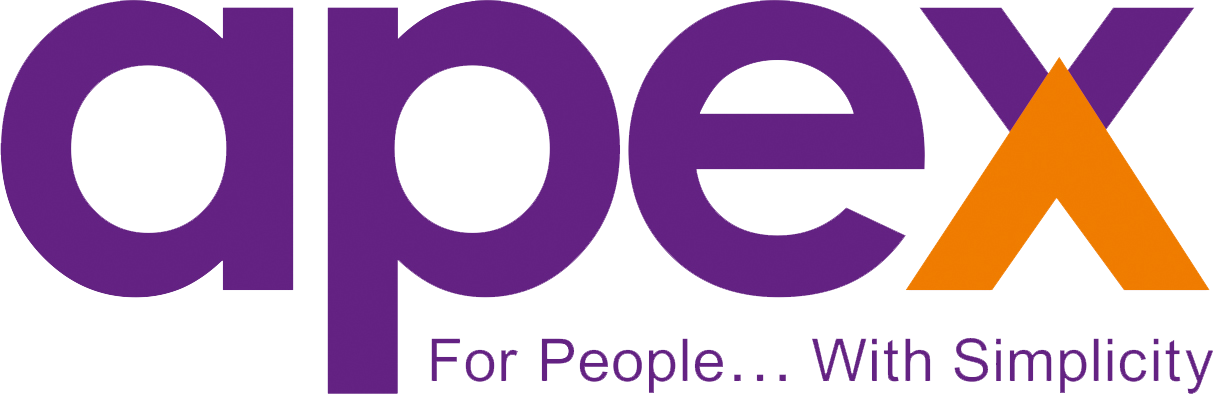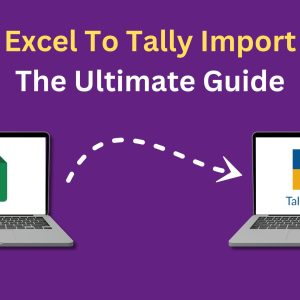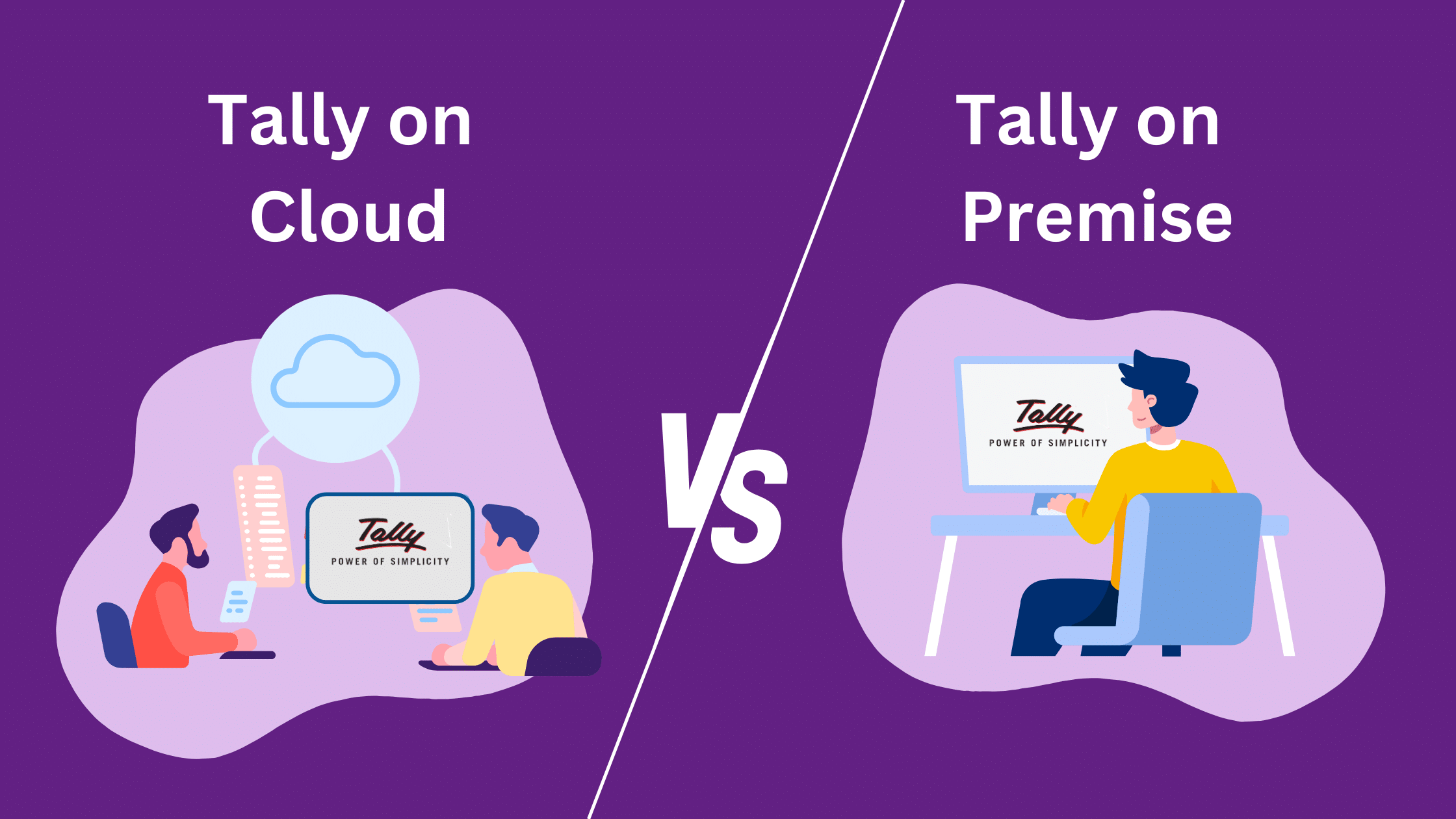
Tally on Cloud vs On Premise - Which One is Better for Your Business?
As businesses strive for efficiency and flexibility, the debate between Tally on Cloud vs On Premise becomes increasingly relevant. Both options offer unique benefits, but which one is better suited for your business needs? In this comprehensive guide, we’ll explore the key differences and help you make an informed decision.
TallyPrime, a renowned accounting software, has revolutionized business operations with its robust features. However, choosing between Tally on Cloud and On Premise can be challenging.
This article delves into the pros and cons of each option, focusing on essential aspects like accessibility, data security, cost, and more.
Flexibility and Accessibility
Tally on Cloud
With Tally on Cloud, you can access your accounting data anytime, anywhere, using any device with an internet connection. This flexibility ensures that your team can work remotely and stay productive, even on the go. Whether you are at home, in the office, or traveling, Tally on Cloud offers unparalleled convenience. Additionally, this flexibility supports businesses in maintaining continuity during unforeseen events, such as natural disasters or pandemics, that might restrict physical access to office premises.
Tally On Premise
Tally On Premise, while robust, limits accessibility to physical locations where the software is installed. Remote access is possible but often requires complex VPN setups. This can pose challenges for businesses with multiple locations or employees who need to work remotely. Moreover, setting up and maintaining VPNs can be costly and require significant IT support.
Data Security
Tally on Cloud
Cloud providers offer advanced security measures, including encryption, regular backups, and multi-factor authentication. This ensures your data is secure and recoverable in case of any incidents. Data stored on the cloud is protected by high-level security protocols, reducing the risk of data breaches. Moreover, regular software updates by cloud providers ensure that your system is always protected against the latest threats.
Tally On Premise
With Tally On Premise, data security depends on your internal IT infrastructure. While you have control over your data, it requires significant investment in security measures and regular maintenance. Ensuring data security in an on premise setup means you must invest in firewalls, anti-virus software, and secure access protocols, which can be both time-consuming and costly.
Scalability
Tally on Cloud
Scalability is seamless with Tally on Cloud. As your business grows, you can easily upgrade your storage and computing power without significant downtime or additional hardware costs. The cloud environment allows for quick adjustments to your needs, whether it’s increasing storage capacity, adding users, or enhancing computing resources. This makes it easier to scale operations without worrying about the physical limitations of your hardware.
Tally On Premise
Scaling up with Tally On Premise can be challenging and costly, requiring investment in new hardware and IT resources to handle increased data and users. Expanding your on premise infrastructure often involves purchasing new servers, upgrading existing hardware, and potentially expanding physical space, which can disrupt your business operations.
Cost Efficiency
Tally on Cloud
A cloud-based solution typically operates on a subscription model, eliminating the need for hefty upfront investments in hardware. Additionally, maintenance and updates are handled by the cloud provider, reducing IT overhead. This subscription model offers predictable monthly or annual costs, which can be easier to manage and budget for. Moreover, the reduction in hardware and maintenance costs can significantly lower the total cost of ownership.
Tally On Premise
While Tally On Premise involves a one-time purchase cost, ongoing expenses for hardware maintenance, updates, and IT support can add up over time. The initial investment might be substantial, and the continuous costs associated with maintaining the infrastructure can strain your budget. Additionally, unexpected hardware failures or software issues can lead to unforeseen expenses.
Efficiency and Collaboration
Tally on Cloud
Cloud-based Tally enhances collaboration, allowing multiple users to access and work on the same data simultaneously. This fosters teamwork and ensures everyone stays updated in real-time. Collaborative features are particularly beneficial for businesses with distributed teams or multiple branches, as they can seamlessly share and update information without delays. This real-time collaboration can lead to faster decision-making and improved productivity.
Tally On Premise
Collaboration with Tally On Premise is limited by network constraints and the need for manual data synchronization, which can hinder efficiency. Team members may face delays in accessing the latest data, leading to inefficiencies and potential errors in reporting. Ensuring that all users have the latest information often involves manual data transfers and updates, which can be time-consuming.
Reliability and Downtime
Tally on Cloud
Cloud services are known for their high reliability and minimal downtime. Leading cloud providers invest in robust infrastructure with multiple redundancies to ensure continuous service availability. In case of any hardware failures, cloud services can quickly shift operations to backup servers, minimizing disruptions. This high reliability ensures that your business operations continue smoothly without significant interruptions.
Tally On Premise
With Tally On Premise, system reliability is dependent on your local hardware and network infrastructure. Any hardware failure or network issues can result in prolonged downtime, affecting your business operations. Moreover, addressing these issues requires prompt IT support and resources, which might not always be immediately available. Ensuring high reliability in an on premise setup involves continuous monitoring and maintenance, which can be resource-intensive.
Comparison Table
Conclusion
Choosing between Tally on Cloud and Tally On Premise depends on your business needs, budget, and future growth plans. Tally on Cloud offers unparalleled flexibility, scalability, and cost efficiency, making it ideal for businesses looking to stay agile and competitive. On the other hand, Tally On Premise provides more control over your data and may be suitable for businesses with stringent data security requirements.
FAQs
Yes, cloud providers implement advanced security measures, including encryption and regular backups, to ensure data security.
Yes, businesses can migrate from Tally On-Premise to Tally on Cloud. It’s recommended to consult with a Tally service provider like Apex Actsoft Technologies for a seamless transition.
Tally on Cloud operates on a subscription model, which includes maintenance and updates, reducing upfront costs and ongoing IT expenses.
Tally On Premise may be suitable for businesses with strict data control requirements and the necessary IT infrastructure to support it.
Data migration services ensure that all your existing data is securely transferred to the cloud, with minimal disruption to your operations.
Tally on Cloud offers better cost efficiency due to its subscription model and reduced need for IT maintenance and hardware investments.