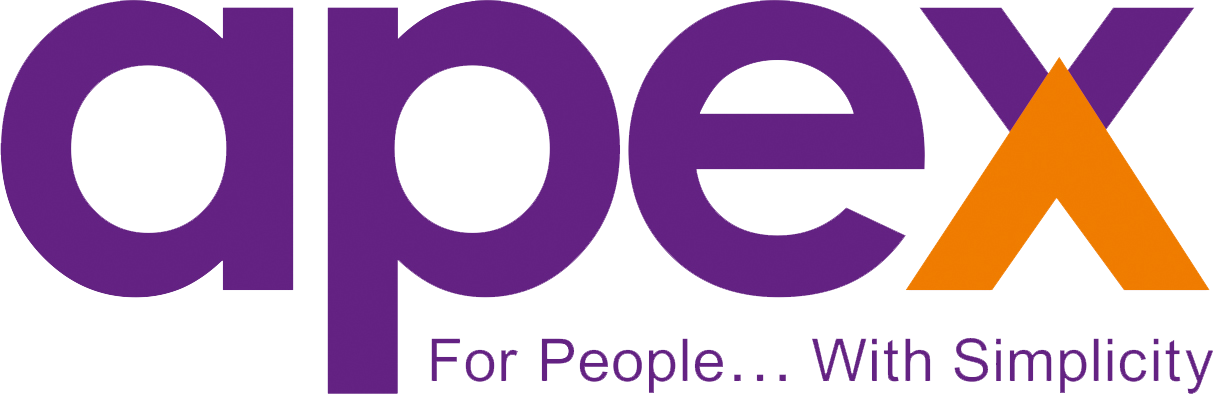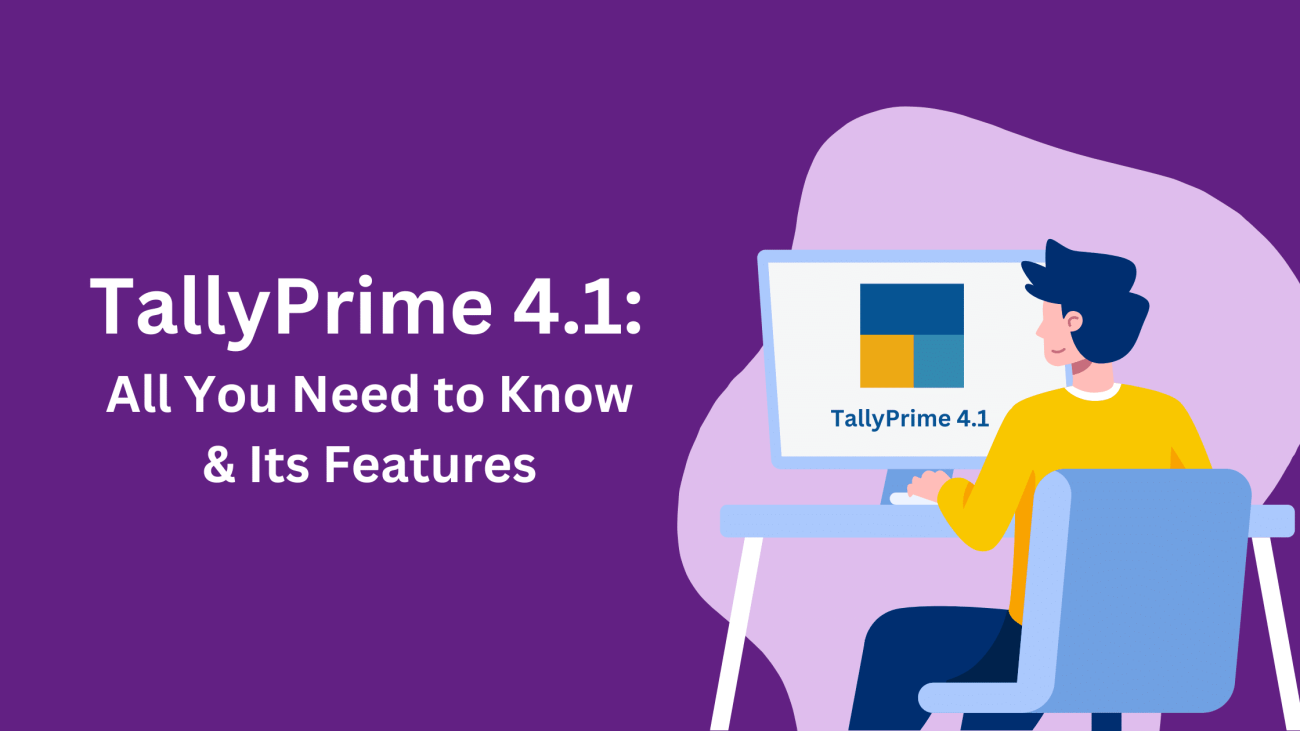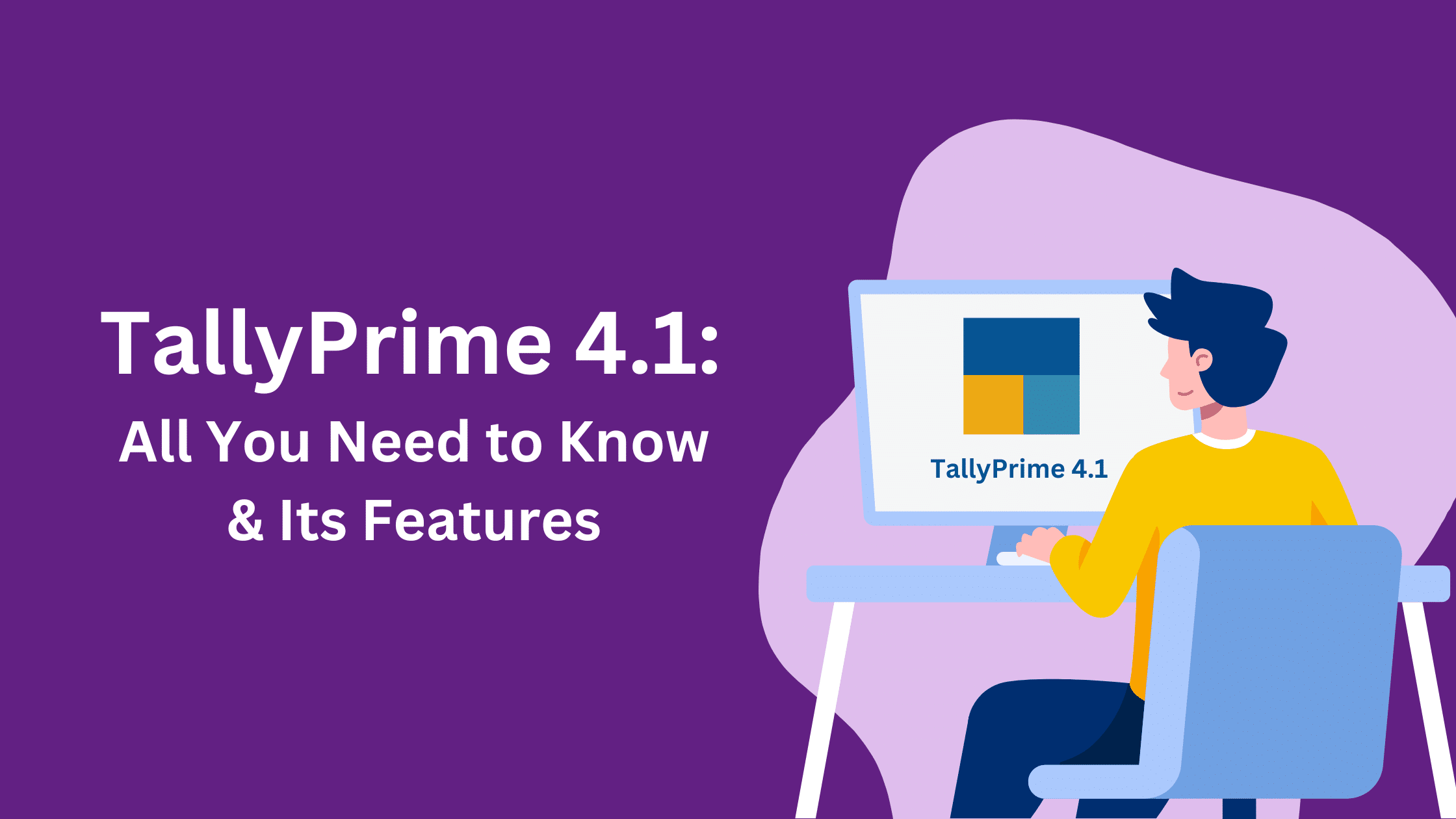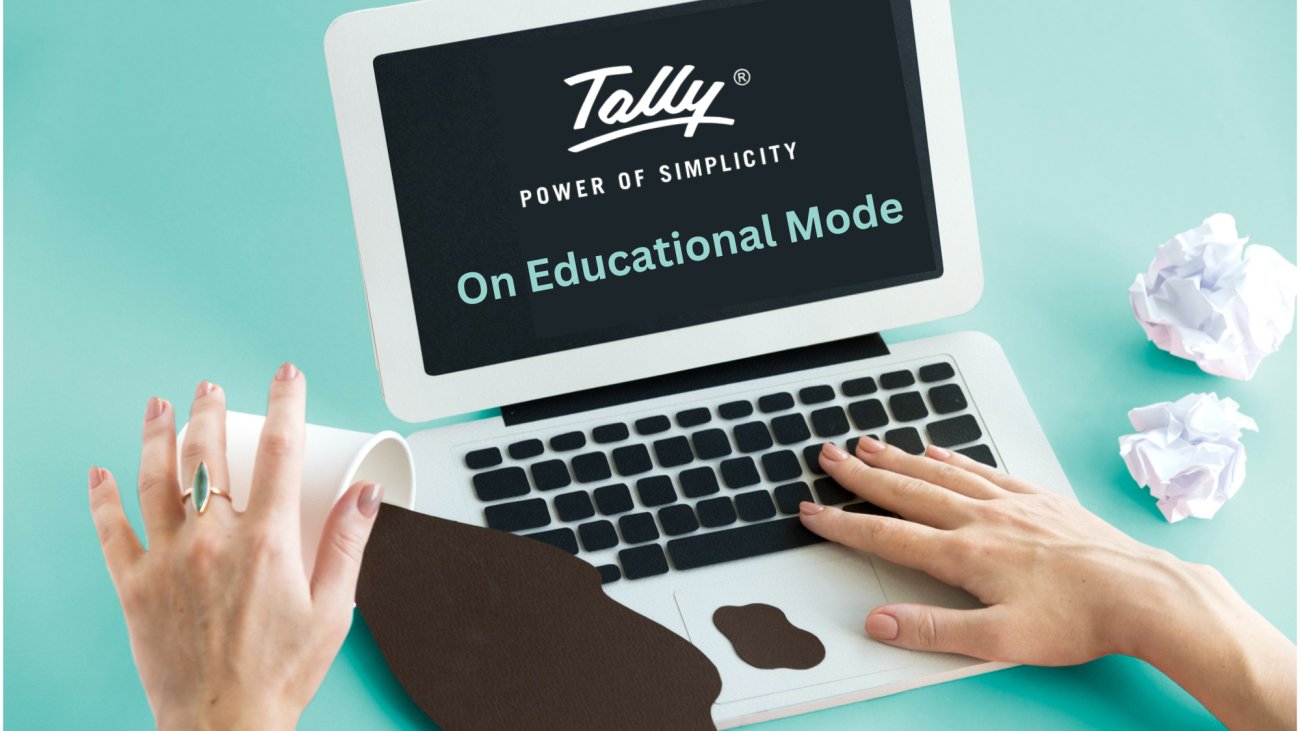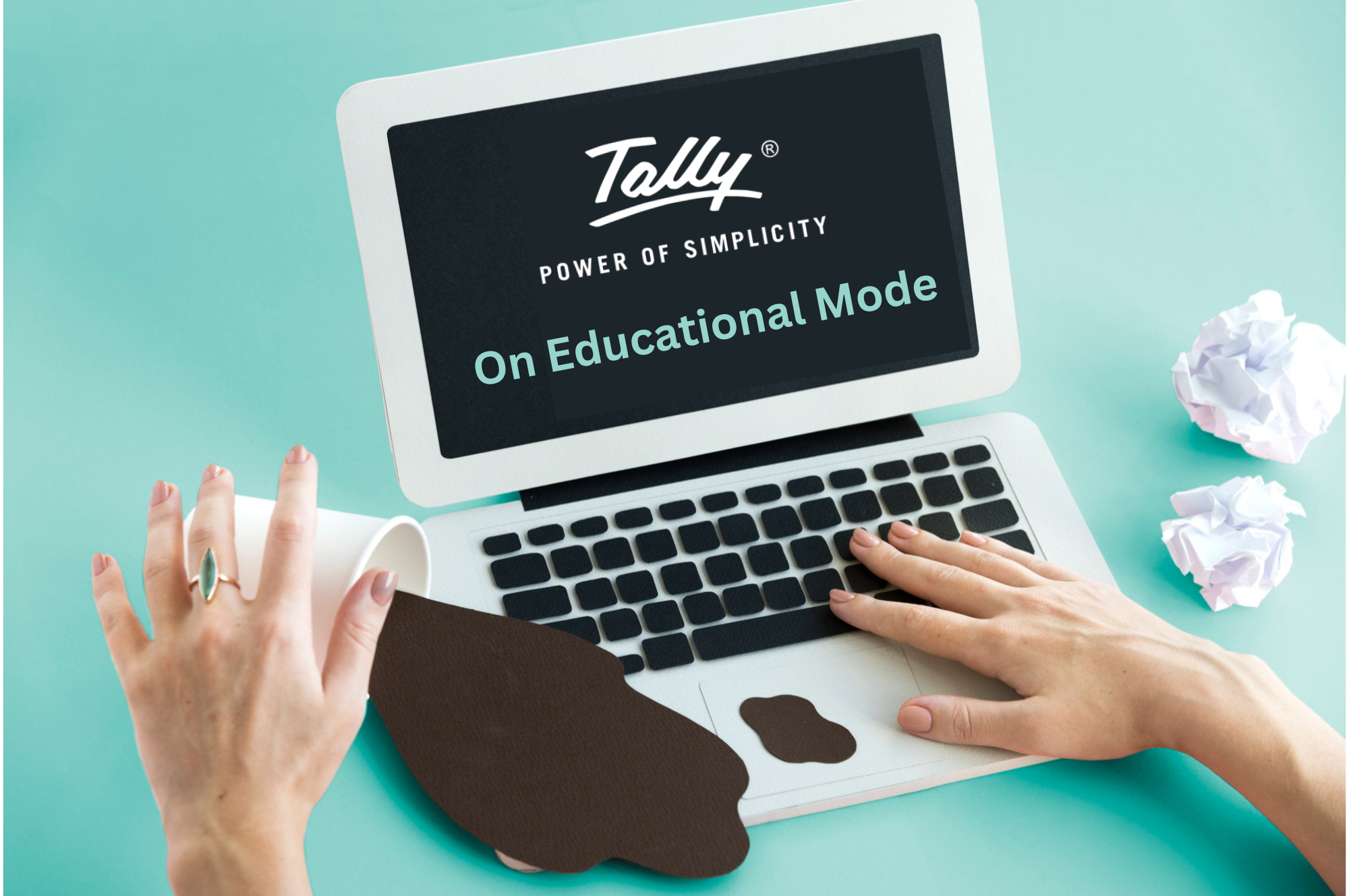TallyPrime API Integration
TallyPrime API Integration has revolutionized business operations, allowing seamless connectivity between TallyPrime and various software applications. This powerful integration capability automates data flow, enhances communication, and streamlines processes, providing businesses with a significant competitive edge.
The Power of TallyPrime API Integration
1. Enhanced Data Accessibility
With TallyPrime API Integration, businesses can access data from multiple sources effortlessly. This interconnectedness ensures that relevant information is always available, fostering quicker decision-making and responsiveness.
2. Streamlined Data Management
Integrating various data sources via APIs centralizes data management processes, reducing the complexity of handling multiple systems and databases. This leads to a more organized and efficient data management approach.
3. Real-Time Insights
TallyPrime API Integration aggregates data from disparate sources in real-time, empowering businesses with up-to-date insights. This real-time data processing allows for more accurate and timely decision-making.
4. Improved Efficiency
Automated data synchronization and transfer facilitated by API Integration save time and resources. This automation minimizes manual tasks, reducing the risk of human error and freeing up employees to focus on more strategic activities.
5. Enhanced Customer Experience
Access to integrated data enables businesses to deliver personalized experiences to customers. Targeted marketing campaigns and tailored product recommendations become more feasible with the comprehensive data provided by TallyPrime API Integration.
6. Better Decision-Making
Consolidating data from diverse sources through TallyPrime API Integration allows businesses to conduct a comprehensive analysis. This supports better-informed decision-making at all organizational levels.
7. Scalability and Flexibility
API Integrations allow businesses to scale operations and adapt to changing requirements easily. New data sources can be incorporated, or existing integrations can be modified without significant disruptions.
8. Competitive Advantage
Leveraging API Integrations to harness data from multiple sources provides businesses with a competitive edge. This capability enables innovation, optimization of operations, and delivery of superior products or services.
Practical Applications of TallyPrime API Integration
TallyPrime API Integration with Websites
Businesses can achieve a seamless flow of data between their websites and TallyPrime using APIs. This integration facilitates operations like e-commerce transactions and online accounting, ensuring all financial data is synchronized in real-time.
TallyPrime API Integration with CRM
Customer Relationship Management (CRM) systems can be integrated with TallyPrime to enhance customer interactions and improve operational efficiency. This integration allows for real-time data exchange, enhancing sales processes and customer service.
TallyPrime API Integration with Mobile Applications
Regardless of their framework, mobile applications can be integrated with TallyPrime. This real-time data exchange ensures mobile app users have access to the most up-to-date information from TallyPrime, enhancing functionality and user experience.
TallyPrime API Integration with Accounting Software
Businesses often use multiple accounting software applications. Integrating these with TallyPrime using API Integration ensures a unified and streamlined accounting process, reducing errors and improving accuracy.
TallyPrime API Integration with Data Libraries
Integrating TallyPrime with data libraries and repositories enables businesses to analyze and manipulate data stored in these libraries. This capability is especially useful for tasks such as return filing and creating various MIS reports, enhancing data utilization and reporting accuracy.
How TallyPrime API Integration Works
Select a Third-Party Integration Platform
Choose a reliable platform that supports TallyPrime API Integration
Set Up Integration Platform Account
Create and log in to your account on the selected platform.
Connect TallyPrime
Establish a secure connection between TallyPrime and the integration platform using credentials or API keys.
Configure Integration Settings
Input necessary credentials and configure settings to facilitate seamless data exchange.
Define Trigger Events
Set up trigger events for actions like invoice generation, payment reminders, or stock updates.
Set Up Notification Templates
Customize templates for automated notifications.
Test Integration
Conduct tests to ensure secure and accurate data exchange.
Deploy Integration
Implement the integration in your business environment and monitor it for performance.
Conclusion
TallyPrime API Integration is a powerful tool for businesses aiming to enhance efficiency and streamline operations. By enabling seamless communication between TallyPrime and other software applications, businesses can improve data accessibility, efficiency, and customer satisfaction. If you are interested in integrating TallyPrime with other software applications, contact us today to explore the possibilities and enhance your business operations.
For more ways to enhance your business operations with TallyPrime, check out our guide on TallyPrime WhatsApp Integration
FAQs
TallyPrime API Integration is the process of connecting TallyPrime with other software applications to enable seamless data exchange and improve business operations.
It automates data synchronization and transfer, eliminating manual tasks and reducing errors, thereby saving time and resources.
Yes, TallyPrime can be integrated with mobile applications, regardless of their framework, to enable real-time data exchange.
TallyPrime can be integrated with various types of software, including websites, CRM systems, accounting software, and data libraries.
Yes, TallyPrime API Integration is secure, provided that robust data encryption and protection measures are implemented.
To get started, select a reliable integration platform, set up an account, connect TallyPrime, configure settings, and deploy the integration in your business environment, or contact us to learn more