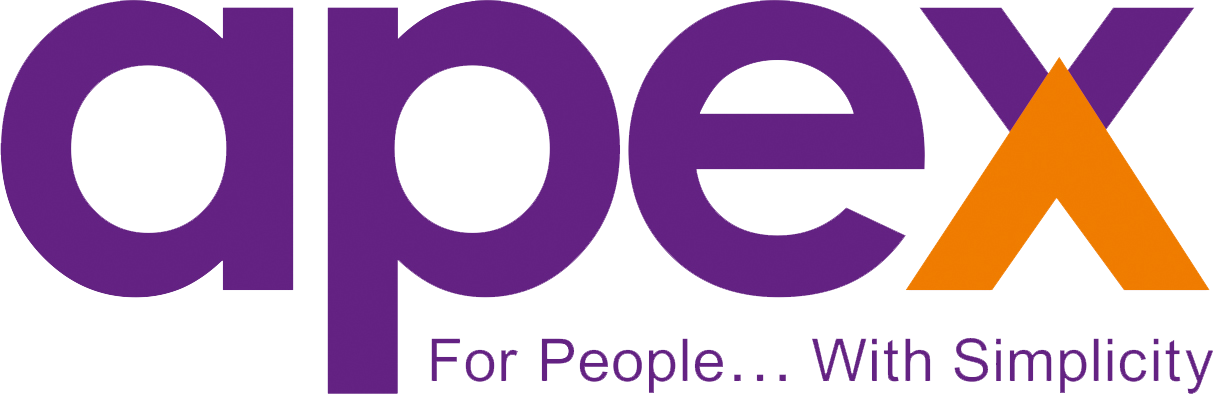HomeBuy Tally License
Buy Tally License

Tally Prime Gold
Unlimited Multi-User Edition For Multiple PCs on LAN Environment
₹ 67,500
+18% GST (INR 12,150)

TSS Renewal Gold
Unlimited Multi-User Edition For Multiple PCs on LAN Environment
₹ 13,500
+18% GST (INR 2,430)
Why Choose Apex Actsoft Technologies?
5-Star Certified Tally Partner
As a trusted Tally Partner, we provide genuine software and unparalleled service.
18,000+ Happy Customers
Join a community of over 18,000 satisfied clients who trust us with their Tally needs.
Instant Activation
Your Tally license and activation code will be delivered promptly after your purchase.
Dedicated Customer Support
Get personalised assistance from a dedicated relationship manager.
Our Clients

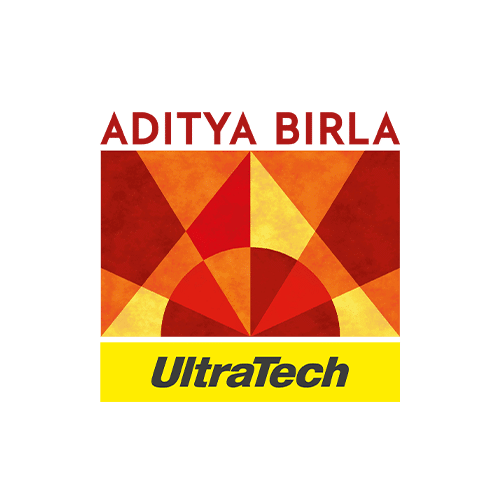


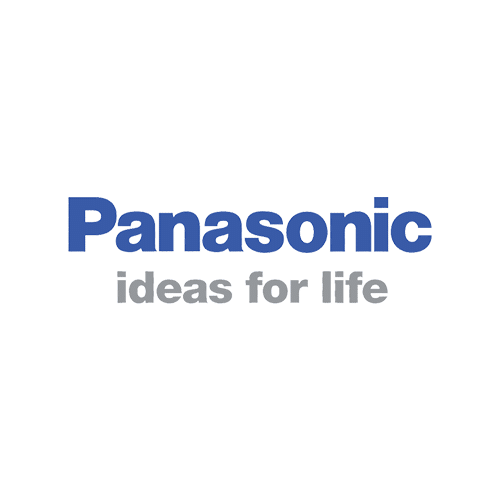





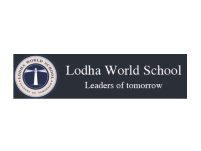








FAQs
Once you buy Tally license, you receive a license key, one year of Tally Software Services (TSS), and access to software updates and support. You can start using the software immediately after activation.
After installation, open Tally Prime and select ‘Activate New License’. Enter the Serial Number, Activation Key, and Administrator email provided during your purchase to activate your license.
Yes, if you’re already using Tally ERP 9 or an older version, you can upgrade your license to Tally Prime at no extra cost. Simply select ‘Reactivate Existing License’ after installing Tally Prime.
Licenses typically get activated within a few hours of successful payment. You’ll receive your license details via email, and support is available to assist with activation if needed.
After buying Tally license, you can directly download Tally Prime from our website. The installer is lightweight and quick to set up.